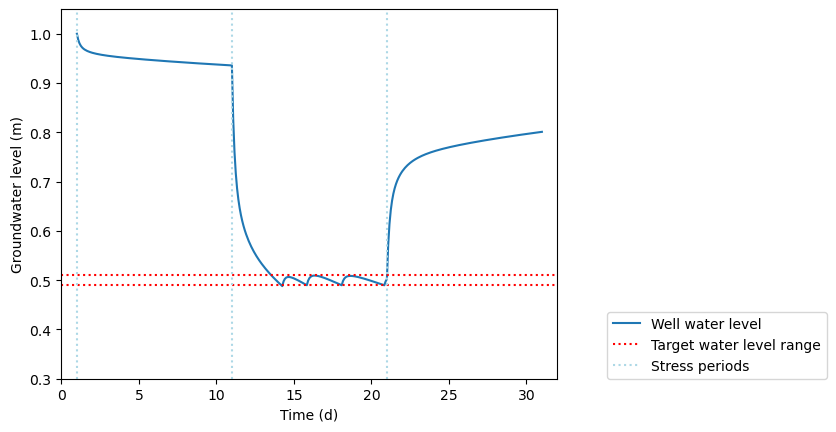Example: Head Controlled Well¶
This example demonstrates how pymf6 can be used to control the rate of an
extraction well so that the well water level does fall below under a given water
level.
Setting up a model with flopy¶
First, we create a simple model with flopy.
You may use any GUI tool such as ModelMuse to create such a model.
This is not specific to pymf6 but helps to better understand the problem.
You may skip ahead to the section with use of pymf6.
Creating the input data¶
First, we import a few need libraries:
"""Create and run a MODFLOW 6 model with flopy.
"""
import flopy
import pymf6
MF6EXE = pymf6.__mf6_exe__
The function make_input creates our model with help pf flopy:
def make_input(
model_data,
exe_name=MF6EXE,
verbosity_level=0):
"""Create MODFLOW 6 input"""
sim = flopy.mf6.MFSimulation(
sim_name=model_data['name'],
sim_ws=model_data['model_path'],
exe_name=exe_name,
verbosity_level=verbosity_level,
)
times = model_data['times']
repeat_times = model_data['repeat_times']
tdis_rc = [(1.0, 1, 1.0)] + [times] * repeat_times
flopy.mf6.ModflowTdis(
sim, pname="tdis",
time_units=model_data['time_units'],
nper=repeat_times + 1,
perioddata=tdis_rc,
)
flopy.mf6.ModflowIms(sim)
gwf = flopy.mf6.ModflowGwf(
sim,
modelname=model_data['name'],
save_flows=True)
dim_kwargs = {name: model_data[name] for name in
['nrow', 'ncol', 'nlay', 'delr', 'delc', 'top', 'botm']
}
model_data['dim_kwargs'] = dim_kwargs
flopy.mf6.ModflowGwfdis(gwf, **dim_kwargs)
flopy.mf6.ModflowGwfic(gwf)
flopy.mf6.ModflowGwfnpf(
gwf,
save_flows=True,
save_specific_discharge=True,
icelltype=[0],
k=model_data['k'],
k33=model_data['k33'],
)
sy = flopy.mf6.ModflowGwfsto.sy.empty(
gwf,
default_value=model_data['sy']
)
ss = flopy.mf6.ModflowGwfsto.ss.empty(
gwf, default_value=model_data['ss']
)
flopy.mf6.ModflowGwfsto(
gwf,
pname="sto",
save_flows=True,
iconvert=1,
ss=ss,
sy=sy,
steady_state={0: True},
transient={index: True for index in range(1, len(times))},
)
stress_period_data = {}
for index in range(len(times)):
entry = []
for well in model_data['wells'].values():
value = [well['coords'], well['q'][index]]
if model_data['transport']:
value.append(0)
entry.append(tuple(value))
stress_period_data[index + 1] = entry
wel_kwargs= {}
if model_data['transport']:
wel_kwargs.update({
'auxiliary': 'CONCENTRATION',
'pname': 'WEL-1'})
flopy.mf6.ModflowGwfwel(
gwf,
stress_period_data=stress_period_data,
**wel_kwargs,
)
chd_kwargs= {}
if model_data['transport']:
chd_kwargs.update({
'auxiliary': 'CONCENTRATION',
'pname': 'CHD-1'})
flopy.mf6.ModflowGwfchd(
gwf,
stress_period_data=model_data['chd'],
**chd_kwargs
)
budget_file = model_data['name'] + '.bud'
head_file = model_data['name'] + '.hds'
flopy.mf6.ModflowGwfoc(
gwf,
budget_filerecord=budget_file,
head_filerecord=head_file,
saverecord=[('HEAD', 'ALL'), ('BUDGET', 'ALL')])
if model_data['transport']:
make_transport_model(sim, model_data)
sim.write_simulation()
We specify some data for the model with a dictionary.
Only a few features flopy supplies are supported:
%%include ../../../src/pymf6/modeling_tools/base_model.py
end_before = 'BASE_MODEL_DATA'
import_module = True
"""Base model data.
Data for a basic flow model build with `flopy`.
Changing the data allows to quickly create a modified model.
Note: Not all packages are supported, yet.
Assumptions:
1. The first stress period is steady state.
2. Currently, only CHD boundary conditions are supported.
3. For all not supplied values `flopy` default values will be used.
"""
import sys
This is our base model:
%%include ../../../src/pymf6/modeling_tools/base_model.py
start_at = 'BASE_MODEL_DATA'
end_before = 'BASE_TRANSPORT_MODEL_DATA'
import_module = True
BASE_MODEL_DATA = {
'wells': {
'wel_out': {'q': (-0.05, -0.5, -0.05), 'coords': (0, 4, 4)},
},
# flopy.mf6.ModflowTdis
'times': (
10.0, # perlen (double) is the length of a stress period.
120, # nstp (integer) is the number of time steps in a stress period.
1.0, # tsmult (double) is the multiplier for the length of successive
# time steps.
),
'time_units': "DAYS",
'repeat_times': 3, # nper = repeat_times + 1
# flopy.mf6.ModflowGwfdis
'nrow': 10,
'ncol': 10,
'nlay': 1,
'delr': 1.0,
'delc': 1.0,
'top': 1.0,
'botm': 0.0,
# flopy.mf6.ModflowGwfnpf
'k': [0.5], # initial value of k
'k33': [0.1], # vertical anisotropy
# flopy.mf6.ModflowGwfsto
'sy': 0.2,
'ss': 0.000001,
# flopy.mf6.ModflowGwfchd(
'chd': [
[(0, 0, 0), 1.],
[(0, 9, 9), 1.]
],
'cnc': [
[(0, 5, 1), 0.],
],
'transport': False,
}
A helper functions updates the base data with data for our current, specific model:
%%include ../../../src/pymf6/modeling_tools/base_model.py
start_at = 'def make_model_data'
import_module = True
def make_model_data(
specific_model_data,
base_model_data=BASE_MODEL_DATA,
base_transport_model_data=BASE_TRANSPORT_MODEL_DATA):
"""Make model data.
specific_model_data - dictionary with data specific for the current model
will merged with `base_model_data`
existing keys in `base_model_data` will be overridden
base_model_data - dictionary with basic model data defaults to
`BASE_MODEL_DATA`
"""
if specific_model_data.get('transport'):
base_model_data.update(base_transport_model_data)
# old way up to Python 3.8
if sys.version_info[:2] < (3, 9):
return {**base_model_data, **specific_model_data}
# new way starting from Python 3.9
return base_model_data | specific_model_data
This is specific:
model_path = 'models/mf6'
name = 'headconwell'
specific_model_data = {
'model_path': model_path,
'name': name,
}
model_data = make_model_data(specific_model_data)
Now, we create the input files
%xmode context
Exception reporting mode: Context
make_input(model_data)
Running the model¶
The function get_simulation retrieves a flopy simulation object:
def get_simulation(model_path, exe_name=MF6EXE, verbosity_level=0):
"""Get simulation for a model."""
sim = flopy.mf6.MFSimulation.load(
sim_ws=model_path,
exe_name=exe_name,
verbosity_level=verbosity_level,
)
return sim
This function runs the model:
def run_simulation(model_path, verbosity_level=0):
"""Run a MODFLOW 6 model"""
sim = get_simulation(
model_path,
verbosity_level=verbosity_level)
sim.run_simulation()
We run the simulation:
run_simulation(model_path=model_path)
There is visible output from MODFLOW 6.
Setting the verbosity_level to 1 or higher in run_simulation will show
the simulations steps.
Looking at the model results¶
Let’s look at the model results. This function visualizes the head at the end of the last time step:
"""Plot model results.
"""
from matplotlib import pyplot as plt
from matplotlib.patches import Patch
import numpy as np
import flopy
from flopy.utils.postprocessing import get_specific_discharge
from pymf6.modeling_tools. make_model import get_simulation
def show_heads(
model_path,
name,
title='',
show_grid=True,
show_wells=True):
"""Plot calculated heads along with flow vector."""
sim = get_simulation(model_path, name)
gwf = sim.get_model(name)
head = gwf.output.head().get_data(kstpkper=(119, 2))
bud = gwf.output.budget()
spdis = bud.get_data(text='DATA-SPDIS')[240]
qx, qy, _ = get_specific_discharge(spdis, gwf)
pmv = flopy.plot.PlotMapView(gwf)
levels=np.arange(0.2, 1.4, 0.02)
arr = pmv.plot_array(head)
if show_grid:
pmv.plot_grid(colors='white')
pmv.contour_array(
head,
levels=levels,
)
if show_wells:
pmv.plot_bc(name='wel', plotAll=True, kper=1)
plot = pmv.plot_vector(
qx,
qy,
normalize=True,
color="white")
plot.axes.set_xlabel('x (m)')
plot.axes.set_ylabel('y (m)')
plot.axes.set_title(title)
#ticks = np.arange(0, 1.41, 0.1)
cbar = plot.get_figure().colorbar(arr) # ticks=ticks)
cbar.set_label('Groundwater level (m)')
return plot
def show_bcs(
model_path,
name,
title='Boundary Conditions',
bc_names = ('chd', 'wel'),
show_grid=True):
"""Show location of boundary conditions."""
handles = []
sim = get_simulation(model_path, name)
gwf = sim.get_model(name)
pmv = flopy.plot.PlotMapView(gwf)
def add_bc(name, handles=handles, pmv=pmv):
"""Add a BC including legend entry"""
name = name.upper()
bc = pmv.plot_bc(name=name, plotAll=True, kper=1)
color = bc.cmap.colors[-1]
handles.append(Patch(facecolor=color, edgecolor='k', label=name))
return bc
for bc_name in bc_names:
plot = add_bc(bc_name)
if show_grid:
pmv.plot_grid()
plot.axes.set_title(title)
plot.axes.legend(handles=handles, loc=(1.2, 0))
return plot
def show_concentration(
model_path, name,
title='',
show_grid=True,
levels=None,
kstpkper=None,
show_wells=True,
vmin=None,
vmax=None,
show_contours=True,
show_arrows=False,):
"""Plot calculated heads along with flow vector."""
gwtname = 'gwt_' + name
sim = get_simulation(model_path, name)
gwt = sim.get_model(gwtname)
conc = gwt.output.concentration().get_data(kstpkper)
pmv = flopy.plot.PlotMapView(gwt)
arr = pmv.plot_array(conc, vmin=vmin, vmax=vmax)
if show_grid:
pmv.plot_grid(colors='white')
if show_wells:
flow_sim = get_simulation(model_path, name)
gwf = flow_sim.get_model(name)
plot = pmv.plot_bc(package=gwf.get_package('wel'), plotAll=True, kper=1)
if show_contours:
pmv.contour_array(
conc,
levels=levels,
)
plot.axes.set_xlabel('x (m)')
plot.axes.set_ylabel('y (m)')
plot.axes.set_title(title)
cbar = arr.get_figure().colorbar(arr, ticks=levels)
cbar.set_label('Concentration')
if show_arrows:
gwf = sim.get_model(name)
bud = gwf.output.budget()
spdis = bud.get_data(text='DATA-SPDIS')[240]
qx, qy, _ = get_specific_discharge(spdis, gwf)
plot = pmv.plot_vector(
qx,
qy,
normalize=True,
color="white")
return plot
def show_well_head(
wel_coords,
model_data,
title='',
y_start=0.3,
y_end=1.05,
upper_head_limit=None,
lower_head_limit=None,
x=(0, 32)):
"""Plot head at well over time."""
sim = get_simulation(model_data['model_path'], model_data['name'])
gwf = sim.get_model(model_data['name'])
print(gwf.output)
heads = gwf.output.head().get_ts(wel_coords)
_, ax = plt.subplots()
ax.plot(heads[:, 0], heads[:, 1], label='Well water level')
ax.set_xlabel('Time (d)')
ax.set_ylabel('Groundwater level (m)')
y_stress = (y_start, y_end)
x_stress_1 = (1, 1)
times = model_data['times']
times_diff = times[0]
x_stresses = []
for count in range(1, len(times)):
start = count * times_diff + 1
x_stresses.append((start, start))
x_stresses.append(y_stress)
ax.set_xlim(*x)
ax.set_ylim(y_start, y_end)
ax.set_title(title)
limit_range = False
one_limit = False
text = 'Target water level'
if (lower_head_limit is not None) and (upper_head_limit is not None):
limit_range = True
text += ' range'
y1 = [lower_head_limit] * 2
y2 =[upper_head_limit] * 2
elif lower_head_limit is not None:
one_limit = True
y1 = [lower_head_limit] * 2
elif upper_head_limit is not None:
one_limit = True
y1 = [upper_head_limit] * 2
if one_limit or limit_range:
ax.plot(x, y1, color='red', linestyle=':',
label=text)
if limit_range:
ax.plot(x, y2, color='red', linestyle=':')
ax.plot(
x_stress_1, y_stress,
color='lightblue', linestyle=':', label='Stress periods')
ax.plot(
*x_stresses,
color='lightblue', linestyle=':')
ax.legend(loc=(1.1, 0))
return ax
We look at the heads:
show_heads(model_path=model_path, name=name, title='');
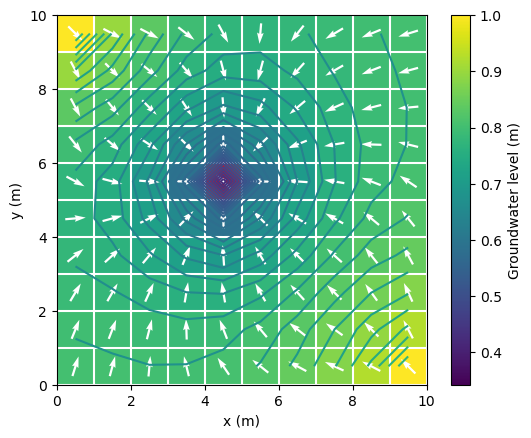
The well is roughly in the middle of the model. The yellow cells have a constant water level and “feed” the model. The well causes a cone of depression.
def show_well_head(
wel_coords,
model_data,
title='',
y_start=0.3,
y_end=1.05,
upper_head_limit=None,
lower_head_limit=None,
x=(0, 32)):
"""Plot head at well over time."""
sim = get_simulation(model_data['model_path'], model_data['name'])
gwf = sim.get_model(model_data['name'])
print(gwf.output)
heads = gwf.output.head().get_ts(wel_coords)
_, ax = plt.subplots()
ax.plot(heads[:, 0], heads[:, 1], label='Well water level')
ax.set_xlabel('Time (d)')
ax.set_ylabel('Groundwater level (m)')
y_stress = (y_start, y_end)
x_stress_1 = (1, 1)
times = model_data['times']
times_diff = times[0]
x_stresses = []
for count in range(1, len(times)):
start = count * times_diff + 1
x_stresses.append((start, start))
x_stresses.append(y_stress)
ax.set_xlim(*x)
ax.set_ylim(y_start, y_end)
ax.set_title(title)
limit_range = False
one_limit = False
text = 'Target water level'
if (lower_head_limit is not None) and (upper_head_limit is not None):
limit_range = True
text += ' range'
y1 = [lower_head_limit] * 2
y2 =[upper_head_limit] * 2
elif lower_head_limit is not None:
one_limit = True
y1 = [lower_head_limit] * 2
elif upper_head_limit is not None:
one_limit = True
y1 = [upper_head_limit] * 2
if one_limit or limit_range:
ax.plot(x, y1, color='red', linestyle=':',
label=text)
if limit_range:
ax.plot(x, y2, color='red', linestyle=':')
ax.plot(
x_stress_1, y_stress,
color='lightblue', linestyle=':', label='Stress periods')
ax.plot(
*x_stresses,
color='lightblue', linestyle=':')
ax.legend(loc=(1.1, 0))
return ax
This is the head at the well over time:
wel_coords = model_data['wells']['wel_out']['coords']
show_well_head(wel_coords, model_data, lower_head_limit=0.49, upper_head_limit=0.51);
<flopy.mf6.utils.output_util.MF6Output object at 0x15708ce90>
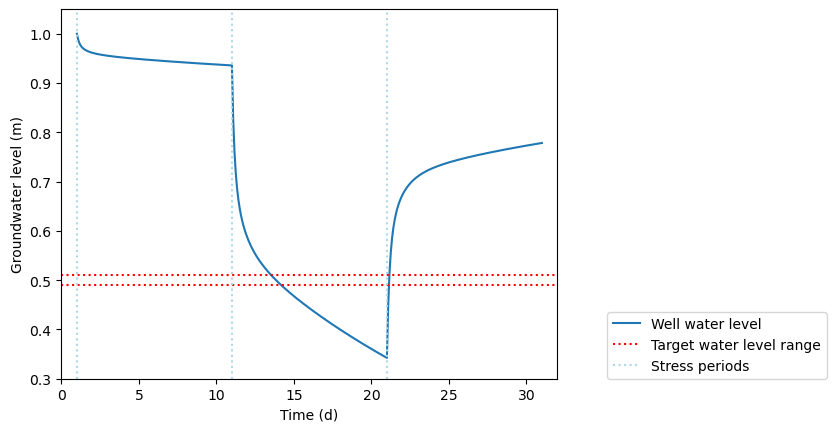
There are four stress periods. The first period is steady state. Periods two to four a transient with different extraction rate. Period three has the full rate and periods two and four have only a tenth of the rate. See generation of the input files for details.
We will use this plotting function later multiple times with nearly the same arguments.
To avoid repetition, we use functools.partial to create new function,
that has the repetitive arguments “frozen”:
from functools import partial
show_my_well_head = partial(show_well_head,
wel_coords=wel_coords,
lower_head_limit=0.49,
upper_head_limit=0.51)
Now we can use this function (Note: You need to use a keyword argument for model_data.):
show_my_well_head(model_data=model_data);
<flopy.mf6.utils.output_util.MF6Output object at 0x1573f63d0>
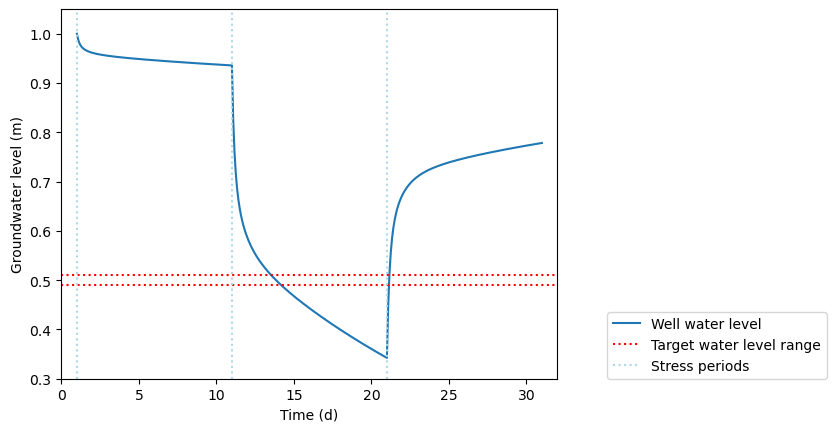
Working with pymf6¶
Finally, we will use pymf6.
The objective is the avoid a drop of the water level at the well below a given
limit.
Creating new input files¶
We generate the input files again. There are no differences in the files to the model above. The only difference is the model directory:
model_path ='models/pymf6'
specific_model_data = {
'model_path': model_path,
}
pymf6_model_data = make_model_data(specific_model_data, base_model_data=model_data)
Creating the input files:
make_input(
pymf6_model_data
)
Run the model with pymf6¶
Now run the model with pymf6:
from pymf6.mf6 import MF6
def run_model(nam_file):
mf6 = MF6(nam_file=nam_file)
head = mf6.vars['SLN_1/X']
wel_index = 44
tolerance = 0.01
head_limit = 0.5
upper_limit = head_limit + tolerance
lower_limit = head_limit - tolerance
wel = mf6.vars['HEADCONWELL/WEL_0/BOUND']
been_below = False
for step in mf6.steps():
if step < 21:
if head[wel_index] <= lower_limit:
wel[:] = wel[:] * 0.9
been_below = True
elif been_below and head[wel_index] >= upper_limit:
wel[:] = wel[:] * 1.1
if __name__ == '__main__':
run_model('models/pymf6/mfsim.nam')
print('done')
The class MF6 provides the functionality of pymf6.
The dictionary mf6.vars provides all MODFLOW 6 variables.
The head has the name SLN_1/X and the values of the boundary condition WEL
is HEADCONWELL/WEL_0/BOUND.
The name will change depending on model name and the chosen name for the
boundary condition.
mf6.steps() provides a generator that allows to iterate over all MODFLOW 6
time steps.
step is the current time step in the unit specified in the input files, here
DAYS.
We don’t want influence the last, which starts at day 21.
We adjust the extraction rate by reducing o increasing the rate by 10%,
if the water level at the well, found at index 44, is not within the upper
and lower limit.
Running the model in external process, so we run the model again with the original input data:
from subprocess import run
import sys
run([sys.executable, 'pymf6_head_controlled_well.py'], check=True)
done
CompletedProcess(args=['/Users/mike/mambaforge/envs/pymf6_dev/bin/python', 'pymf6_head_controlled_well.py'], returncode=0)
Looking at the results¶
Now the water level stays just around 0.5 m:
show_my_well_head(model_data=pymf6_model_data);
<flopy.mf6.utils.output_util.MF6Output object at 0x157cabfd0>
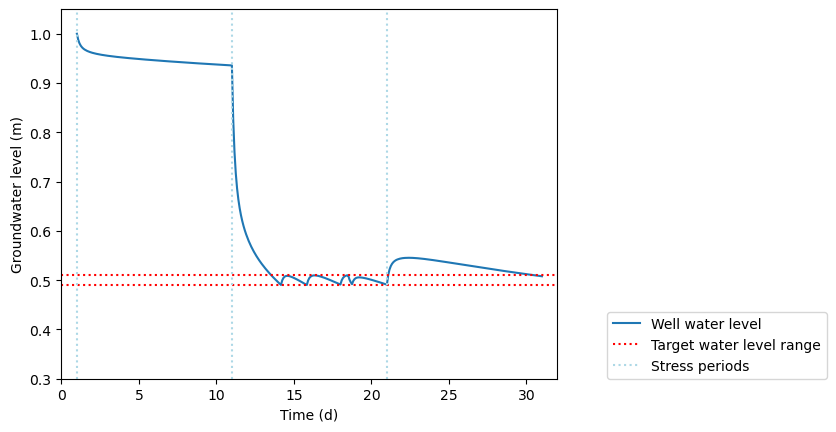
Alternative modflowapi-based loop¶
The new library modflowapi offers a different approach that is based on callbacks.
pymf6 includes a modified version that allows looping of all times steps
and outer iterations.
The enumeration Callbacks from modflowapi has been renamed to States.
It offers these model states:
initializestress_period_startstress_period_endtimestep_starttimestep_enditeration_startiteration_endfinalize
%include pymf6_api_head_controlled_well.py
from pymf6.mf6 import MF6
from pymf6.api import States
def run_model(nam_file):
mf6 = MF6(nam_file=nam_file)
tolerance = 0.01
head_limit = 0.5
lower_limit = head_limit - tolerance
upper_limit = head_limit + tolerance
been_below = False
wel_coords=(0, 4, 4)
for sim, state in mf6.loop:
if state == States.timestep_start:
ml = sim.get_model()
if ml.kper == 2:
pumping = ml.wel.stress_period_data["flux"]
wel_head = ml.X.__getitem__(wel_coords)
wel_bc = ml.wel.stress_period_data
if wel_head <= lower_limit:
wel_bc["flux"] = pumping * 0.9
been_below = True
elif been_below and wel_head >= upper_limit:
wel_bc["flux"] = pumping * 1.1
if __name__ == '__main__':
run_model(r'models/pymf6/mfsim.nam')
print('done')
After running the model:
run([sys.executable, 'pymf6_api_head_controlled_well.py'], check=True)
NORMAL TERMINATION OF SIMULATION
done
CompletedProcess(args=['/Users/mike/mambaforge/envs/pymf6_dev/bin/python', 'pymf6_api_head_controlled_well.py'], returncode=0)
we see the same results:
show_my_well_head(model_data=pymf6_model_data);
plt.savefig('head_controlled.svg', bbox_inches='tight')
<flopy.mf6.utils.output_util.MF6Output object at 0x15744e3d0>
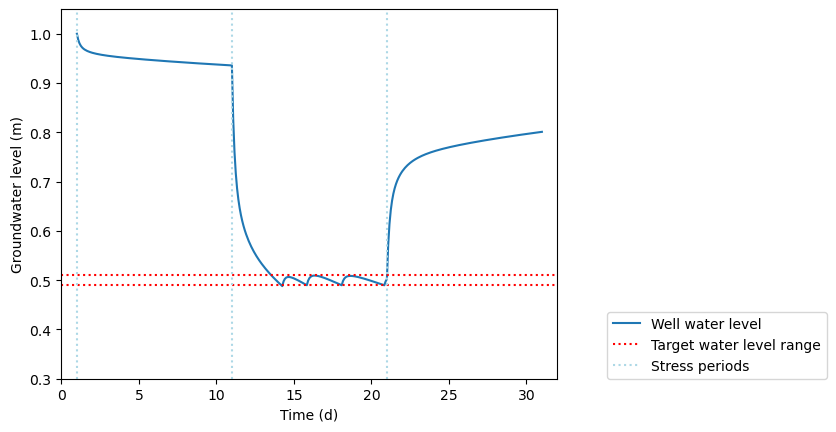
Combining both approaches¶
We can also combine both approaches.
We use the modflowapi-based loop but address the model variables with
the first approach:
%include pymf6_direct_head_controlled_well.py
from pymf6.mf6 import MF6
from pymf6.api import States
def run_model(nam_file):
mf6 = MF6(nam_file=nam_file)
tolerance = 0.01
head_limit = 0.5
lower_limit = head_limit - tolerance
upper_limit = head_limit + tolerance
head = None
been_below = False
head = mf6.vars['SLN_1/X']
wel = mf6.vars['HEADCONWELL/WEL_0/BOUND']
wel_index = 44
for sim, state in mf6.loop:
if state == States.timestep_start:
ml = sim.get_model()
if ml.kper == 2:
if head[wel_index] <= lower_limit:
wel[:] = wel[:] * 0.9
been_below = True
elif been_below and head[wel_index] >= upper_limit:
wel[:] = wel[:] * 1.1
if __name__ == '__main__':
run_model(r'models/pymf6/mfsim.nam')
Again, running the model:
run(['python', 'pymf6_direct_head_controlled_well.py'], check=True)
NORMAL TERMINATION OF SIMULATION
CompletedProcess(args=['python', 'pymf6_direct_head_controlled_well.py'], returncode=0)
produces the same results:
show_my_well_head(model_data=pymf6_model_data);
<flopy.mf6.utils.output_util.MF6Output object at 0x1571641d0>